Google Ads
Supports:
- ✅ Model sync destination
- ✅ Bulk sync source
Connection
Configuration
Example
Read-only properties
Model Sync
Target
Google Ads connections may be used as the destination in a model sync.
Target creation
Google Ads connections may be used to create a new target for a model sync. The following parameters are required to create a new target: