Obtaining API keys
In order to make requests against the API, you’ll need an API key which you can generate in your Polytomic settings panel. The API key should be passed as an Authorization header.
Example
With an API key of 8e5dcfdd-d23d-4e6f-a136-119e1254847b, the header would look like:
To validate the token, you can make a request to the identity endpoint. For example:
API keys are organization-specific
Partner keys
Partner keys are unique tokens that allow you to manage your customers’ organizations.
These keys operate the same way API keys work. However, they are limited to the Organization and User endpoints. A typical workflow looks like this:
- Create a customer organization.
- Create a root user in that organization.
- Use the Create API Key endpoint to create an API key for this organization.
- Use the organization API key to create organization-level resources (e.g. connections, models, syncs).
To obtain a partner key, contact the Polytomic team at support@polytomic.com.