Adding users from Snowflake to Salesloft Cadence
UI demo video
You can watch a demo video of these operations in Polytomic’s admin console here.
Code
Before getting started make sure to set your Polytomic API key as an environment variable:
This example tutorial will cover 6 steps:
- Connecting to Snowflake.
- Connecting to Salesloft.
- Surfacing user data from Snowflake using a custom SQL query.
- Retrieving the list of cadences from Salesloft.
- Retrieving the list of target fields for a specific cadence.
- Adding users from Snowflake to a Salesloft cadence.
1. Create a Snowflake Connection
The Snowflake instance must be network-accessible from Polytomic. You can see Polytomic whitelist IP addresses here.
cURL
Python
Typescript
Go
2. Create a Salesloft connection
The following request will create a Salesloft connection using Polytomic Connect’s embedded OAuth modal. You can also connect with a Salesloft API key or handle OAuth yourself and client credentials to Polytomic. See configuration config parameters here.
cURL
Python
Typescript
Go
If you’re using OAuth to authenticate to Salesloft rather than an API key, you’ll need to follow the link returned in the auth_url parameter in the response
Redirection
By default, the API expects the auth_url to be opened in a new browser window. If you’d like to modify the redirect behavior, there is an optional redirect_url parameter that can be added to the request body.
3. Create a Snowflake data model
The Snowflake query here is an example; you can replace it with any query of your own:
cURL
Python
Typescript
Go
4. Obtain the list of Salesloft target objects
Polytomic can sync to Accounts, People, and Cadences. All Salesloft candences are listed as target objects along with Accounts and People.
cURL
Python
Typescript
Go
5. Retrieve the list of target fields for a Salesloft Cadence
To retrieve the list of available target fields for the Salesloft Cadence you want to sync to, you can make a call to the Get Sync Target Fields API. The fields you map to in Step 6 below will come from this set:
cURL
Python
Typescript
Go
6. Sync users from your Snowflake model to a Salesloft Cadence
This sync uses the email field from Snowflake to match against existing Person records in Salesloft. It also syncs the first_name and last_name fields from Snowflake.
If the Person record does not exist in Salesloft, Polytomic will create it first before adding it to the cadence. If the Person does exist, Polytomic will update it with the values of the mapped fields in the sync config before adding it to the cadence:
The Salesloft Cadence to add people to is specified using the target.object argument: