Google Cloud Storage
Supports:
- ✅ Models
- ✅ Model sync destination
- ✅ Bulk sync source
- ✅ Bulk sync destination
Connection
Configuration
is_single_table
When is_single_table is true
When is_single_table is true AND is_directory_snapshot is false
When is_single_table is true AND is_directory_snapshot is true
is_directory_snapshot
When is_directory_snapshot is true
single_table_file_format
When single_table_file_format is csv OR single_table_file_formats contains csv
Example
Read-only properties
Model Sync
Source
Configuration
Example
Target
Google Cloud Storage connections may be used as the destination in a model sync.